Display Names and Official Accounts
2020 Dec 13 - by Robert Giordano | Blog Index
I just added two important and highly requested features. The first is a "Display Name". You can replace the username at the top of your page with your full name, business name, or an alias. The second feature is an "Official Account" badge. Let's look at both in detail...
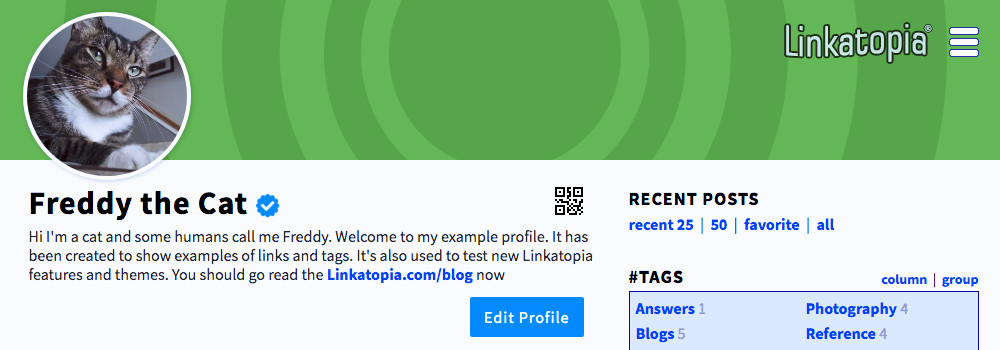
One of my test accounts is Linkatopia.com/examples. The profile picture is Freddy, my neighbor's outdoor cat. He comes in my house to chill and watch anime with me. Freddy's page normally says "examples" because that's the username of the account. But now it says "Freddy the Cat" because that's what I put in the new Display Name field.
The Display Name is OPTIONAL. if you like having your username at the top, just leave Display Name blank and your page title will stay the way it is. I just updated mine to Robert Giordano because I want people to find my page when they search for my name. If you have a business account, I recommend using your official business name for the Display Name. This will help you in Google and other search engines.
![]()
I also added an "Official Account" icon, like Twitter, Instagram, and Facebook use. As you can see, I looked at all 3 closely, comparing size and design. It's interesting they're all slightly different. Maybe everyone did that for Copyright reasons? But I'm not even sure if you can claim copyright on such a simple icon. Anyway, I made my own icon from scratch and it's different from the others. Twitter's icon is the largest so I also made mine 2 pixels bigger lol.
Right now, I've only given the badge to the people I know in real life. Many of you are my beta testers so I wanted to at least give you some recognition. In the future, if someone wants the badge, they'll have to prove they are who they say they are, or they are the official representative for business/corporate accounts.
I have a LOT more cool stuff coming. I've just scratched the surface!
enjoy,
Robert
