updated 2022 Jan 22 | back to Help Contents
In your settings you can fill out your bio, set a display name, and upload a profile picture.
Your bio will be indexed by Google and other search engines so keep it short and sweet but think about how it will appear in Google search results. If you have your own web site, you can list it in your bio. Your Display name is optional. You can use your real name, your business name, or an alias. Leave it blank to just show your username.
FULL page customization is coming, just like we had on MySpace. For those of you who don't want to mess with codes, I will have a TON of nice themes. For now, you can start with a few simple ones. Just use one of these keywords in the "theme" field of your settings:
classic the default
dark I always like dark themes
hacker obviously "Matrix" inspired
minimal a good "blank canvas" theme
escalator example full screen background image
Once you select a theme, you can customize it by setting a custom header color and a few other things. I'm adding more settings every few days.
When you're logged in and on your own page, you'll see these 3 buttons at the bottom of your screen. They always float at the bottom no matter where you have your page scrolled. From left to right, they are...

Opens a list of your tags so you can easily navigate to different groups of links, sorted by tag. You can organize all of your favorite web sites into categories with tags.
Use this button to add new links manually. There are other ways to add links but we'll get into that later.
Opens your friends list. At the bottom is a link to Edit Friends where you can add and remove people from your list. You can also add a note under each friend that only you can see.
Linkatopia supports all of these social media and content sharing sites, plus hundreds more. You can save any links you want in your page, but supported sites will have large icons and extra features. For an updated list, see Freddy the Cat's page.
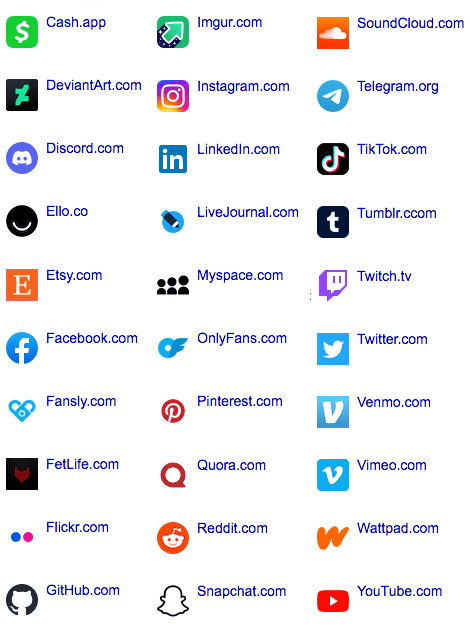
Use the big
You can use any other tags you want, just like you would on other sites. On Linkatopia, you don't need the # symbol (unless I change my mind and make the site more consistent with everything else. What do you think?)
Don't forget to add your own web site if you have one!!

Freddy the Cat is kind of like Tom from MySpace. He will probably follow you shortly after you sign up. Freddy is a real cat and he lives next door. He's an outdoor cat but he comes in to chill with me every couple of days. I use his account to test new features, themes, friends list security, and so on. Freddy's friends list is set to "Friends Only" so you can't see it until he adds you.
Check the blog for new feature announcements, bug fixes, etc. When I add a new feature, I'll usually post it in the blog first. I'll listen to any feedback about it, makes changes or adjustments as needed, THEN write the help page for it.
PLEASE HELP by letting me know what works and what doesn't. I still have A LOT of stuff to build and fix. I'm still converting parts of this site to be mobile app ready. I'm still adding features. There will be live chat and messaging. There will be site previews and embedded video players.
I want this site to be driven by its members!! Instead of some invisible "dictator" making up "community standards", I want the ACTUAL COMMUNITY to decide how parts of the site should work and what features I should add next! I want ALL OF YOU to help me steer this thing in the direction it needs to go!
Thanks,
Robert Giordano
President and CEO, Design215 Inc.