New Link Options
2020 Dec 04 - by Robert Giordano | Blog Index
I just completed another upgrade from the old site that required a complete overhaul of how all links are rendered. Let's start with how your links appeared since I first built the site back in 2006:
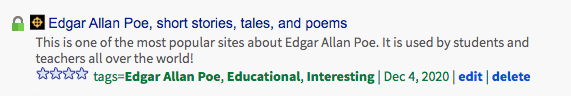
As you can see, the EDIT and DELETE options are added to the end of the last line, after the stars, tags, and date. This is problematic for several reasons. First, the links are small and may not be easy to tap on some phones. Second, I want to add more options for links. I don't want the options to wrap to the next line as I think this would create a cluttered and inconsistent interface.
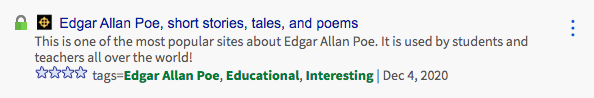
So, the first thing I did was to create a "3-dot" context menu for each link. Then I moved the EDIT, DELETE, and all other options to this menu. The menu will have different options depending on whether you are looking at your own links, a friend's links, or links from public tags or search results within Linkatopia. I think it looks much cleaner this way, the options are easy to tap on phones, and I can add any number of options to the context menu in the future.
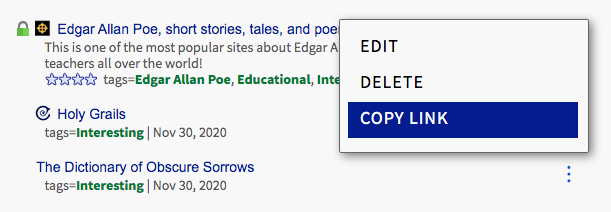
COPY LINK TO CLIPBOARD
I was texting a friend the other day and I wanted to send them a link on health. I already had the link saved in my Linkatopia. But I had to click the link to open the site in a new tab, then I had to select the URL in my phone browser so I could copy it and paste it into a text message.
I thought to myself, "That's no good. WAY too much work!" So, the first new option I've added to the new context menu is "COPY LINK". Simply open the context menu for any link, tap COPY LINK, and the link is copied to your clipboard so you can paste it into a text message, email, social media post, etc.
In the future, every link will have its own QR code and this option will be in the context menu. Just like you can already share your Linkatopia profile by showing anyone a QR code, you'll be able to share any one of your links the same way. I'm working on this but it's a little more complicated than it might seem.
Stay tuned!
