New QR Code Button for your Profile
2020 Nov 02 - by Robert Giordano | Blog Index
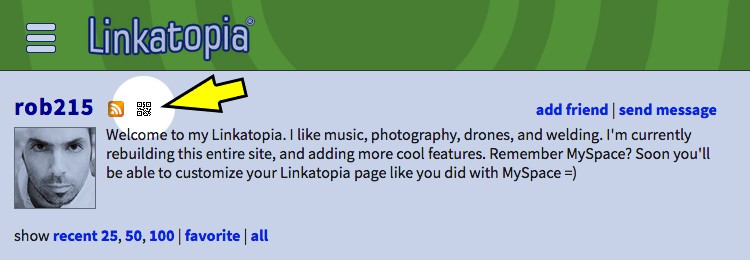
I just added a new "QR Code" button for all profiles. Kind of like sharing your "trainer code" with the Pokemon Go app, all Linkatopia accounts now have a QR code for your URL. Just click the little QR icon next to your RSS feed icon and your QR code will appear. You can try it right now!
Lets say you meet someone at a coffee shop and you want to give them all of your social media links so they can contact you through the platform of their choice...
1. Open your Linkatopia page and click the QR button.
2. Let them scan your QR code with their phone.
3. They open the link on their phone.
Done. Now they have all of your social media.
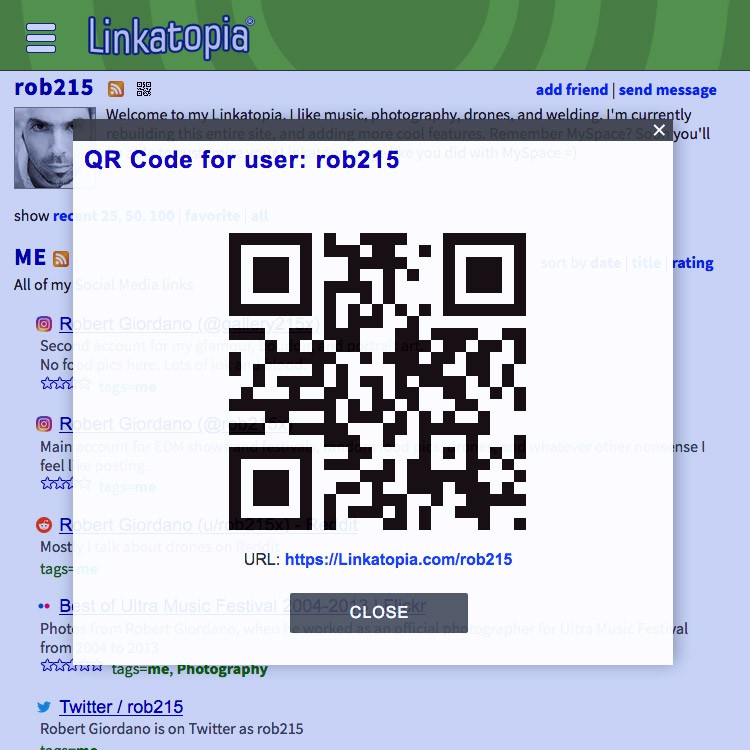
I've tried this out in the real world and it just works. I think the button might be a little too small though. I'm using the "standard" 16x16 icon for QR codes. Its the same size as the RSS feed icons and the favicons for web sites, but it just doesn't work well for me visually.
As always, let me know what you think. I have a LOT of work to do on the layout, especially for mobile devices. According to mobile standards 16x16 is too small for a button so I'll probably make it bigger just for that reason.
stay tuned,
Robert Giordano
